1. Introduction
This chapter introduces you to offsets as they are used by the LinuxCNC. These include:
-
Machine Coordinates (G53)
-
Nine Coordinate System Offsets (G54-G59.3)
-
Global Offsets (G92) and Local Offsets (G52)
2. Machine Coordinate System
When LinuxCNC is started the positions of each axis is the machine origin. Once an axis homed the the machine origin for that axis is set to the homed position. The machine origin is the machine coordinate system which all other coordinate systems are based. The G53 G code can be used to move in the machine coordinate system.
3. Coordinate Systems
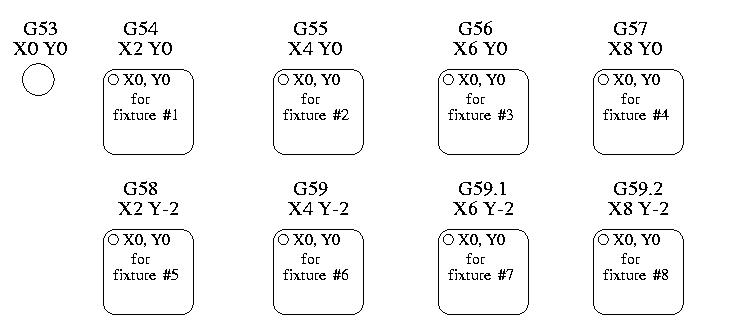
-
G54 - use coordinate system 1
-
G55 - use coordinate system 2
-
G56 - use coordinate system 3
-
G57 - use coordinate system 4
-
G58 - use coordinate system 5
-
G59 - use coordinate system 6
-
G59.1 - use coordinate system 7
-
G59.2 - use coordinate system 8
-
G59.3 - use coordinate system 9
Coordinate system offsets are used to shift the coordinate system from the machine coordinate system. This allows the G code to be programmed for the part without regard to the part location on the machine. Using coordinate system offsets would allow you to machine parts in multiple locations with the same G code.
The values for offsets are stored in the VAR file that is requested by the INI file during the startup of an LinuxCNC.
In the VAR file scheme, the first variable number stores the X offset, the second the Y offset and so on for all nine axes. There are numbered sets like this for each of the coordinate system offsets.
Each of the graphical interfaces has a way to set values for these offsets. You can also set these values by editing the VAR file itself and then restart LinuxCNC so that the LinuxCNC reads the new values however this is not the recommended way. Using G10, G52, G92, G28.1, etc are better ways to set the variables.
| Axis | Variable | Value |
|---|---|---|
X |
5241 |
2.000000 |
Y |
5242 |
1.000000 |
Z |
5243 |
-2.000000 |
A |
5244 |
0.000000 |
B |
5245 |
0.000000 |
C |
5246 |
0.000000 |
U |
5247 |
0.000000 |
V |
5248 |
0.000000 |
W |
5249 |
0.000000 |
You should read this as moving the zero positions of G55 to X = 2 units, Y= 1 unit, and Z = -2 units away from the absolute zero position.
Once there are values assigned, a call to G55 in a program block would shift the zero reference by the values stored. The following line would then move each axis to the new zero position. Unlike G53, G54 through G59.3 are modal commands. They will act on all blocks of code after one of them has been set. The program that might be run using fixture offsets would require only a single coordinate reference for each of the locations and all of the work to be done there. The following code is offered as an example of making a square using the G55 offsets that we set above.
G55 ; use coordinate system 2
G0 X0 Y0 Z0
G1 F2 Z-0.2000
X1
Y1
X0
Y0
G0 Z0
G54 ; use coordinate system 1
G0 X0 Y0 Z0
M2In this example the G54 near the end leaves the G54 coordinate system with all zero offsets so that there is a modal code for the absolute machine based axis positions. This program assumes that we have done that and use the ending command as a command to machine zero. It would have been possible to use G53 and arrive at the same place but that command would not have been modal and any commands issued after it would have returned to using the G55 offsets because that coordinate system would still be in effect.
3.1. Default Coordinate System
One other variable in the VAR file becomes important when we think about offset systems. This variable is named 5220. In the default files its value is set to 1.00000. This means that when the LinuxCNC starts up it should use the first coordinate system as its default. If you set this to 9.00000 it would use the ninth offset system as its default for start up and reset. Any value other than an integer (decimal really) between 1 and 9, or a missing 5220 variable will cause the LinuxCNC to revert to the default value of 1.00000 on start up.
4. Local and Global Offsets
4.1. The G52 command
G52 is used in a part program as a temporary "local coordinate system offset" within the workpiece coordinate system. An example use case is when machining several identical features at different locations on a part. For each feature, G52 programs a local reference point within workpiece coordinates, and a subprogram is called to machine the feature relative to that point.
G52 axis offsets are programmed relative to workpiece coordinate offsets G54 through G59.3. As a local offset, G52 is applied after the workpiece offset, including rotation. Thus, a part feature will be machined identically on each part regardless of the part’s orientation on the pallet.
|
Caution
|
As a temporary offset, set and unset within the localized scope of a part program, in other g-code interpreters G52 does not persist after machine reset, M02 or M30. In LinuxCNC, G52 shares parameters with G92, which, for historical reasons, does persist these parameters. See G92 Persistence Cautions below. |
|
Caution
|
G52 and G92 share the same offset registers. Therefore, setting G52 will override any earlier G92 setting, and G52 will persist across machine reset when G92 persistence is enabled. These interactions may result in unexpected offsets. See G92 and G52 Interaction Cautions below. |
Programming G52 X1 Y2 offsets the current workpiece coordinate system X axis by 1 and Y axis by 2. Accordingly, on the DRO, the current tool position’s X and Y coordinates will be reduced by 1 and 2, respectively. Axes unset in the command, such as Z in the previous example, will be unaffected: any previous G52 Z offset will remain in effect, and otherwise the Z offset will be zero.
The temporary local offset may be canceled with G52 X0 Y0. Any axes not explicitly zeroed will retain the previous offset.
G52 shares the same offset registers as G92, and thus G52 is visible on the DRO and preview labeled with G92.
4.2. The G92 commands
G92 is typically used in two conceptually different ways: as a "global coordinate system offset" or as a "local coordinate system offset". The G92 set of commands includes:
-
G92 - This command, when used with axis names, sets values to offset variables.
-
G92.1 - This command sets zero values to the G92 variables.
-
G92.2 - This command suspends but does not zero out the G92 variables.
-
G92.3 - This command applies offset values that have been suspended.
As a global offset, G92 is used to shift all workpiece coordinate systems G54 through G59.3. An example use case is when machining several identical parts in fixtures with known locations on a pallet, but the pallet location may change between runs or between machines. Each fixture location offset, relative to a reference point on the pallet, is preset in one of the workpiece coordinate systems, G54 through G59.3, and G92 is used to "touch off" on the pallet reference point. Then, for each part, the corresponding workpiece coordinate system is selected and the part program is executed.
|
Note
|
G10 R- workpiece coordinate system rotation is specific to the rs274ngc interpreter, and the G92 offset is applied after rotation. When using G92 as a global offset, workpiece coordinate system rotations may have unexpected results. |
As a local coordinate system, G92 is used as a temporary offset within the workpiece coordinate system. An example use case is when machining a part with several identical features at different locations. For each feature, G92 is used to set a local reference point, and a subprogram is called to machine the feature starting at that point.
|
Note
|
The use of G92 is discouraged for programming with local coordinate systems in a part program. Instead, see G52, a local coordinate system offset more intuitive when desired offset relative to the workpiece is known but current tool location may not be known. |
Programming G92 X0 Y0 Z0 sets the current tool location to the coordinates X0, Y0, and Z0, without motion. G92 does not work from absolute machine coordinates. It works from current location.
G92 also works from current location as modified by any other offsets that are in effect when the G92 command is invoked. While testing for differences between work offsets and actual offsets it was found that a G54 offset could cancel out a G92 and thus give the appearance that no offsets were in effect. However, the G92 was still in effect for all coordinates and did produce expected work offsets for the other coordinate systems.
By default, G92 offsets are restored after the machine is started. Programmers that wish for Fanuc behavior, where G92 offsets are cleared at machine start and after a reset or program end, may disable G92 persistence by setting DISABLE_G92_PERSISTENCE = 1 in the [RS274NGC] section of the .ini file.
|
Note
|
It is good practice to clear the G92 offsets at the end of their use with G92.1 or G92.2. When starting up LinuxCNC with G92 persistence enabled (the default), any offsets in the G92 variables will be applied when an axis is homed. See G92 Persistence Cautions below. |
4.3. Setting G92 Values
G92 commands work from current axis location and add and subtract correctly to give the current axis position the value assigned by the G92 command. The effects work even though previous offsets are in.
So if the X axis is currently showing 2.0000 as its position a G92 X0 will set an offset of -2.0000 so that the current location of X becomes zero. A G92 X2 will set an offset of 0.0000 and the displayed position will not change. A G92 X5.0000 will set an offset of 3.0000 so that the current displayed position becomes 5.0000.
4.4. G92 Persistence Cautions
By default, the values of a G92 offset will be saved in the VAR file and be restored after a machine reset or startup.
The G92 parameters are:
-
5210 - Enable/disable flag (1.0/0.0)
-
5211 - X Axis Offset
-
5212 - Y Axis Offset
-
5213 - Z Axis Offset
-
5214 - A Axis Offset
-
5215 - B Axis Offset
-
5216 - C Axis Offset
-
5217 - U Axis Offset
-
5218 - V Axis Offset
-
5219 - W Axis Offset
where 5210 is the G92 enable flag (1 for enabled, 0 for disabled) and 5211 to 5219 are the axis offsets. If you are seeing unexpected positions as the result of a commanded move, as a result of storing an offset in a previous program and not clearing them at the end then issue a G92.1 in the MDI window to clear the stored offsets.
If G92 values exist in the VAR file when LinuxCNC starts up, the G92 values in the var file will be applied to the values of the current location of each axis. If this is home position and home position is set as machine zero everything will be correct. Once home has been established using real machine switches, or by moving each axis to a known home position and issuing an axis home command, any G92 offsets will be applied. If you have a G92 X1 in effect when you home the X axis the DRO will read X: 1.000 instead of the expected X: 0.000 because the G92 was applied to the machine origin. If you issue a G92.1 and the DRO now reads all zeros then you had a G92 offset in effect when you last ran LinuxCNC.
Unless your intention is to use the same G92 offsets in the next program, the best practice is to issue a G92.1 at the end of any G code files where you use G92 offsets.
When a program is aborted during processing that has G92 offsets in effect a startup will cause them to become active again. As a safeguard, always have your preamble to set the environment as you expect it. Additionally, G92 persistence may be disabled by setting DISABLE_G92_PERSISTENCE = 1 in the [RS274NGC] section of the .ini file.
4.5. G92 and G52 Interaction Cautions
G52 and G92 share the same offset registers. Unless G92 persistence is disabled in the .ini file (see G92 Commands), G52 offsets will also persist after machine reset, M02 or M30. Beware that a G52 offset in effect during a program abort may result in unintended offsets when the next program is run. See G92 Persistence Cautions above.
5. Sample Programs Using Offsets
5.1. Sample Program Using Workpiece Coordinate Offsets
This sample engraving project mills a set of four .1 radius circles in roughly a star shape around a center circle. We can setup the individual circle pattern like this.
G10 L2 P1 X0 Y0 Z0 (ensure that G54 is set to machine zero)
G0 X-0.1 Y0 Z0
G1 F1 Z-0.25
G3 X-0.1 Y0 I0.1 J0
G0 Z0
M2We can issue a set of commands to create offsets for the four other circles like this.
G10 L2 P2 X0.5 (offsets G55 X value by 0.5 inch)
G10 L2 P3 X-0.5 (offsets G56 X value by -0.5 inch)
G10 L2 P4 Y0.5 (offsets G57 Y value by 0.5 inch)
G10 L2 P5 Y-0.5 (offsets G58 Y value by -0.5 inch)We put these together in the following program:
(a program for milling five small circles in a diamond shape)
G10 L2 P1 X0 Y0 Z0 (ensure that G54 is machine zero)
G10 L2 P2 X0.5 (offsets G55 X value by 0.5 inch)
G10 L2 P3 X-0.5 (offsets G56 X value by -0.5 inch)
G10 L2 P4 Y0.5 (offsets G57 Y value by 0.5 inch)
G10 L2 P5 Y-0.5 (offsets G58 Y value by -0.5 inch)
G54 G0 X-0.1 Y0 Z0 (center circle)
G1 F1 Z-0.25
G3 X-0.1 Y0 I0.1 J0
G0 Z0
G55 G0 X-0.1 Y0 Z0 (first offset circle)
G1 F1 Z-0.25
G3 X-0.1 Y0 I0.1 J0
G0 Z0
G56 G0 X-0.1 Y0 Z0 (second offset circle)
G1 F1 Z-0.25
G3 X-0.1 Y0 I0.1 J0
G0 Z0
G57 G0 X-0.1 Y0 Z0 (third offset circle)
G1 F1 Z-0.25
G3 X-0.1 Y0 I0.1 J0
G0 Z0
G58 G0 X-0.1 Y0 Z0 (fourth offset circle)
G1 F1 Z-0.25
G3 X-0.1 Y0 I0.1 J0
G54 G0 X0 Y0 Z0
M2Now comes the time when we might apply a set of G92 offsets to this program. You’ll see that it is running in each case at Z0. If the mill were at the zero position, a G92 Z1.0000 issued at the head of the program would shift everything an inch. You might also shift the whole pattern around in the XY plane by adding some X and Y offsets with G92. If you do this you should add a G92.1 command just before the M2 that ends the program. If you do not, other programs that you might run after this one will also use that G92 offset. Furthermore it would save the G92 values when you shut down the LinuxCNC and they will be recalled when you start up again.
5.2. Sample Program Using G52 Offsets
(To be written)